If you’re concerned about your privacy online, you may want to know how to remove personal information from Google. There are a few different ways to do this, depending on what type of information you’re looking to remove. You can remove your name and contact information from Google search, for example, or you can remove photos or videos.
Here’s our step-by-step guide to removing personal information from Google search. Click any of the links below to jump to step-by-step instructions.
- Contact The Website Owner
- How To Remove Non-Consensual Explicit or Intimate Personal Images From Google?
- How To Remove Involuntary Fake Pornography From Google?
- How To Request That Google Removes Search Content About You on Sites With Exploitative Removal Practices?
- How To Request That Google Removes Personally Identifiable Information (PII) or Doxxing Content From Search Results?
- How To Remove Images of Minors From Google Search Results?
- How To Remove Irrelevant Pornography From Google Search Results For Your Name?
- What Are The Risks of Having Personal Information Online?
- What To Do If None Of These Steps Work?
Contact The Website Owner
If you have something you want removed from Google, the first thing to do is to contact the website where the information is published and ask them to remove it. If they agree to do so, the content will automatically fall out of Google when the site is crawled, usually within 1-2 weeks.
If contacting the site publisher or owner does not work, then Google has a free process you can use for requesting that sensitive information be removed. See below for the various types of personal information Google will allow you to request removal of.
How To Remove Non-Consensual Explicit or Intimate Personal Images From Google?
Before you can get personal information removed from Google, it must first meet a number of requirements. In the case of removing non-consensual explicit or intimate personal images, it must meet the following criteria:
- The images involved show you (or the person you’re representing) nude, in a sexual act, or in an intimate state. (It’s unclear what Google defines as an intimate state)
- You (or the person you’re representing) did not give consent to the imagery or the act and it was made publicly available
- You (or the person you’re representing) meant for the content to be private and the images were made publicly available without consent.
If you see the above requirements, then you can request Google remove the imagery in questions from Google Search
You (or your authorized representative) are able to submit the removal request here (https://support.google.com/websearch/answer/6302812#zippy=%2Cwhat-we-include-in-our-review). Note, that if you are acting on behalf of someone else, for instance a minor, you must demonstrate that you have the authority to act on their behalf.
When making your request, you should have all of the URLs that you are aware of where the infringing content is displayed, because Google will only review URLs that you include in your submission.
After you have submitted your removal request, you should received an automated email confirmation. Google will then review your request and make sure it fulfills the above requirements. If necessary, Google will gather more information from you to properly evaluate your claim.
Upon completion of the review, you will receive a notification on whether any action was taken. If Google determines your request did not meet the requirements for removal, they will include a brief explanation.
If your first request is denied, it’s possible to resubmit when you have more evidence to support your case.
You might also like: Personal Reputation Management
How To Remove Involuntary Fake Pornography From Google?
What is involuntary fake pornography?
Involuntary fake pornography, also known as deepfake pornography, is a type of fake pornography that is created without the consent of the people depicted in the images or videos. Deepfake pornography is often created by using artificial intelligence software to superimpose the face of a person onto the body of a pornographic actor or actress. This can be done without the person’s knowledge or consent, and it can be very difficult to remove once it has been created.
Removing involuntary fake pornography
If you are the victim of involuntary fake pornography, there are a few things you can try and do to rectify the situation. First, you can try contacting the website or platform where the images or videos are hosted and request that they be removed. You can contact the local police if you believe that you have been the victim of someone maliciously creating the fake porn as a form of harassment.
Even if the above efforts fail, it’s also possible to ask Google for the images or videos to be removed from their search results. The removal request can be submitted here (https://support.google.com/websearch/answer/9116649)
The removal process begins with you fulfilling a number of requirements to show that the content in question is eligible for removal:
- You need to be clearly identifiable in the images or video.
- The content must also depict you nude or in a sexually explicit scenario.
- You must show that the imagery was distributed without your consent.
If you meet the above standards, then you can proceed with your removal request. For submitters who representing the victim, such as a parent, guardian, or legal representative, you must prove you have the authority to act on their behalf.
It’s best practice to have all of the supporting information and documentation before you start the removal process as this will make the process go much more smoothly. Note that Google will only review URLs that you include in your submission, so be sure to include all of the locations where the infringing content can be found.
Once you have submitted the removal request, you will receive an automated email confirmation. Google will then review your request to ensure it meets all of the above requirements. Should it be necessary, Google will follow up for additional information to properly evaluate your claim.
Once their review has been completed, Google will send you an email indicating whether any action was taken. If Google finds that your request did not meet the requirements for removal, they will include a brief explanation.
If your request is denied, you can restart the process once you have more evidence supporting your case, though you should definitely address any concerns that were mentioned in their previous explanation.
How To Request That Google Removes Search Content About You on Sites With Exploitative Removal Practices?
Websites that have exploitative removal practices are a serious concern when it comes to online privacy. These sites can collect personal information and use it for their own purposes, without the user’s consent or knowledge. This can lead to identity theft, financial exploitation, and other serious problems.
Fortunately, there are a few steps you can take to protect yourself from these types of sites. First, always be cautious about giving out personal information online. Second, if you do encounter a site that has exploitative removal practices, report it to the authorities. Finally, consider using a VPN or other type of security software to protect your information. By taking these steps, you can help keep your online privacy safe.
Unfortunately, once an exploitative website has your private information or content, it can be difficult to get it removed, and they may even try and extort a payment from you. Google has a process for requesting such information is removed from their search results.
If you are faced with a situation in which a website is demanding that you pay money directly to the site or to other agencies in order to get the content removed, you should go here (https://support.google.com/websearch/answer/9172218) to request that Google remove the links to the content.
First, you will need to prove that you meet the following requirements:
- You (or the victim you are representing) are the subject of the content in the submitted URL.
- The website is not a business review site.
- The website has removal practices that require payment to the site, or other agencies, to have the content removed.
Anyone who meets the above requirements can proceed with the removal request. If you are acting on behalf of someone else, you will also need to show that you have been given permission to act on their behalf (or that you are their parent or legal guardian, in the case of minors).
Before you begin, make sure you have all of the supporting documentation. It should be noted that Google will only review the URLs you include.
Upon completing your request, you’ll get an automated confirmation email. Google reviews all of its requests and when necessary, will follow up for additional information to properly evaluate your claim.
When the review has been completed, Google will notify you via email and inform you of any action that was taken. If Google has denied your request, they will also provide a brief explanation why.
In the case your request is denied, you are able to resubmit in the future if you discover more evidence supporting your case.
How To Request That Google Removes Personally Identifiable Information (PII) or Doxxing Content From Search Results?
The type of personally identifiable information that is eligible to be removed from Google Search includes the following:
- Confidential government identification (ID) numbers, such as a US Social Security Number
- Bank account numbers
- Credit card numbers
- Images of handwritten signatures
- Images of ID documents
- Highly personal, restricted, and official records, including medical records
- Personal contact info (physical addresses, phone numbers, and email addresses)
- Confidential login credentials, such as usernames and passwords
What is doxxing?
Doxxing is the act of releasing private or sensitive information about an individual or organization. This information can be anything from an individual’s home address or phone number to a company’s financial information. Doxxing can be done for various reasons, but it is often done to harass, intimidate, or embarrass the victim.
Doxxing is a serious problem that can have severe consequences for the victim. In some cases, it can even lead to death. This is why it is important to take steps to prevent doxxing from happening to you or your organization. There are a few things you can do to help prevent doxxing, such as being careful about what information you share online and who you share it with. You can also create a doxxing policy for your organization and make sure that all employees are aware of it.
In the context of doxxing, it may also be possible to remove your professional contact information. An example might be in the case of a journalist who’s become the subject of an online harassment campaign.
Removing personally identifiable information from Google
If you meet the above criteria for doxxing or PII removal, you can submit your request to Google here (https://support.google.com/websearch/answer/9673730).
When making your request, you will need to demonstrate that you meet Google’s criteria for removal. If you are submitting the request on the behalf of someone else, you will also need to prove you are an authorized representative.
While making your request, it is incumbent on you to supply all pertinent information directly to Google. Google will only review URLs that you submit.
Once your request has been submitted, you should receive an automated email confirming it has been received. Google will review your information and let you know if they require any additional information to complete their evaluation.
Once the review has been completed, Google will notify you via email and let you know if any action has been taken. In the event Google denies your request, they will also offer a brief explanation.
If your request should be turned down, you always have the option to resubmit your request in the future should you discover more evidence supporting your case.
Steps for submitting a removal request
We recently submitted a request on behalf of a client who’s name and home address appeared on a bankrupt.com PDF in search results. Here are the steps you’ll need to follow.
Step #1 – Go to https://support.google.com/websearch/answer/9673730 and hit “Start removal request”
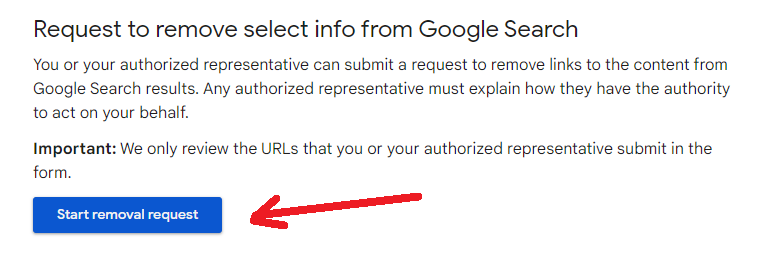
Step #2 – Choose each of the options as I’ve done below
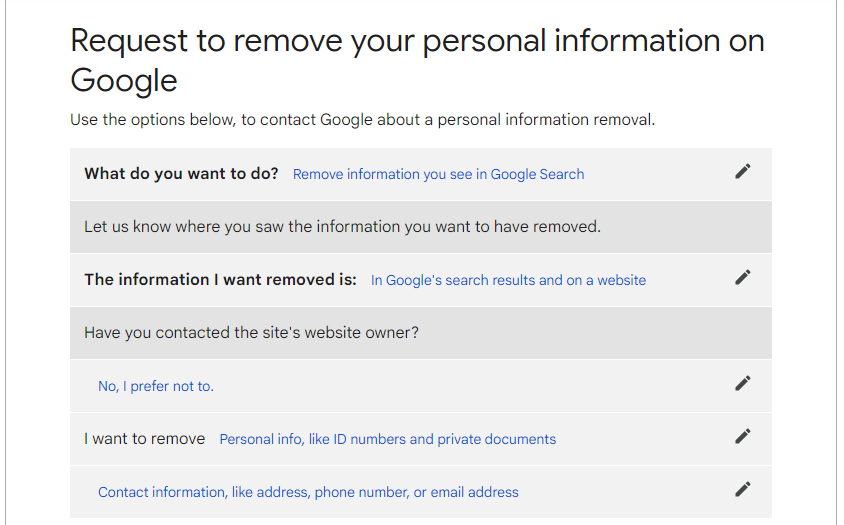
Step #3 – Check “Yes” the content is live. Choose the appropriate option for doxxing.
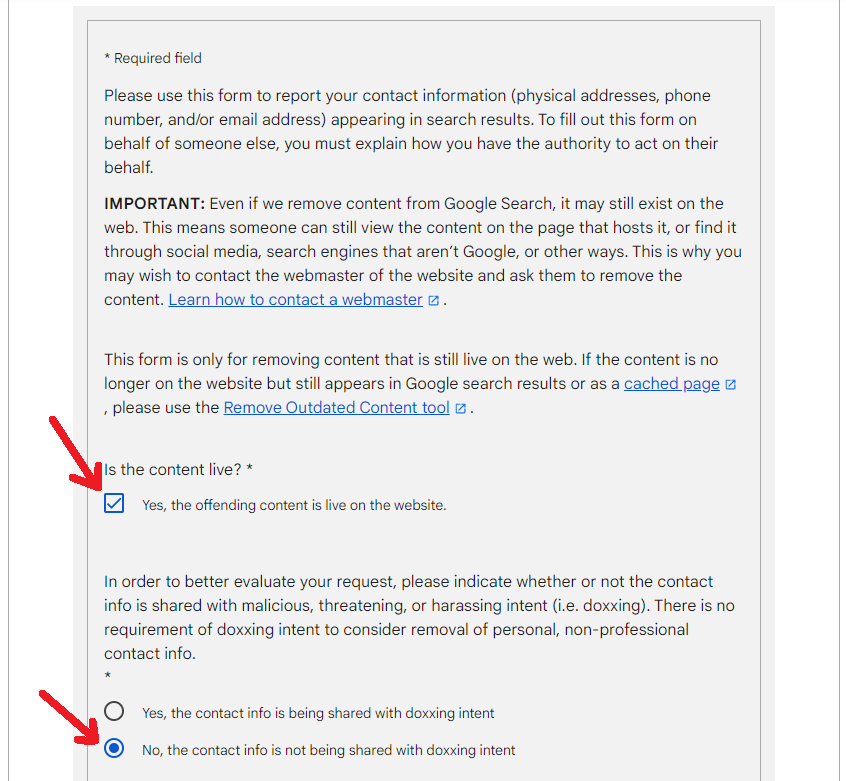
Step #4 – Put the name of the person and complete the other fields like I’ve done.
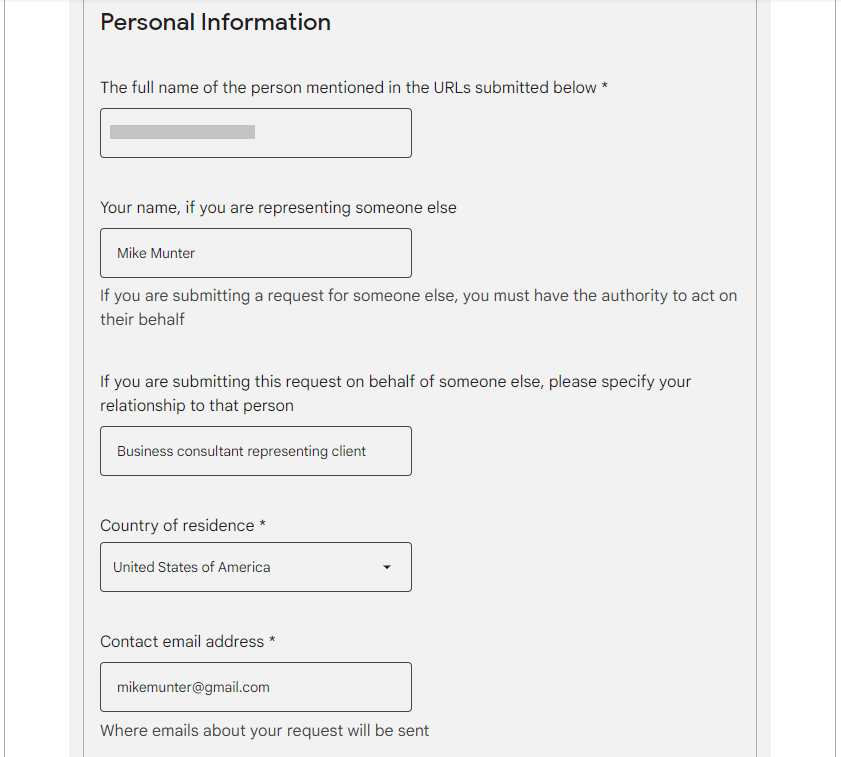
Step #5 – Put the exact URL of the offending web page. Then grab the full Google search string from your browser when making the search query that causes the URL to appear.
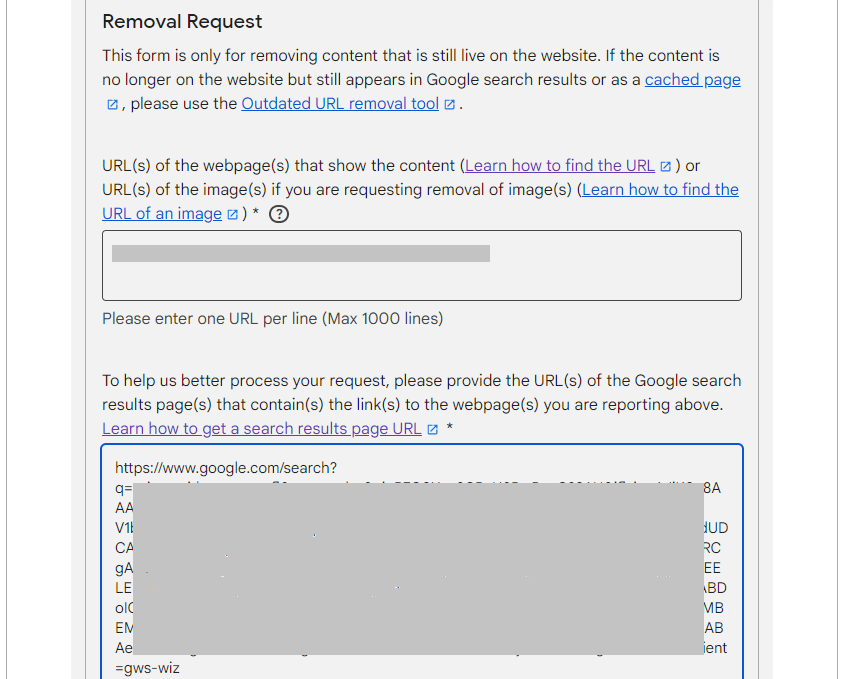
Step #6 – Upload a screenshot. This should be a screenshot of the search results where the personal information appears. Then list the query terms. The form says you can list up to 10000 lines, but I was only able to list a single search term.
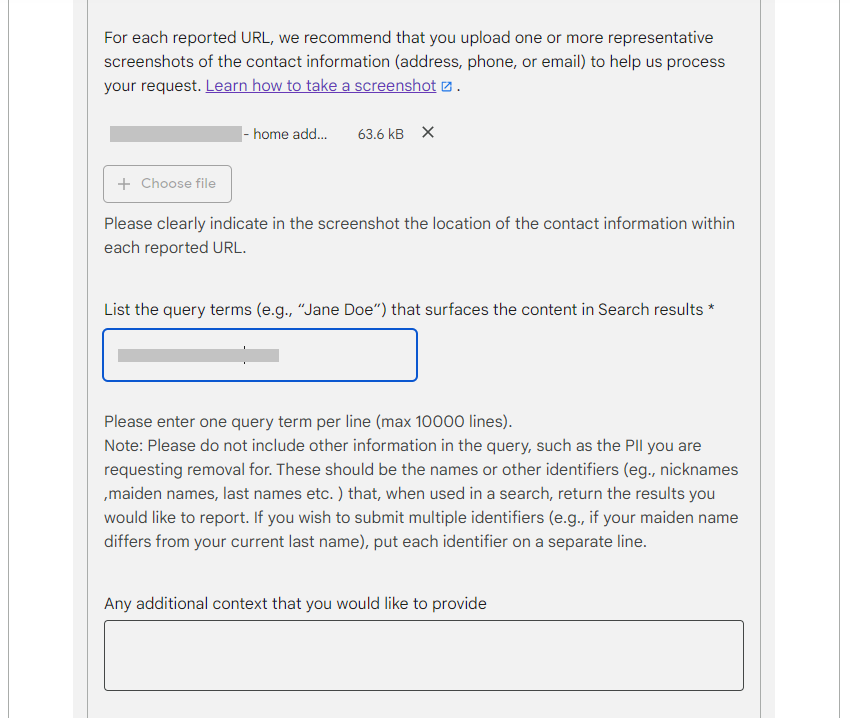
Step #7 – Check the signature box and hit submit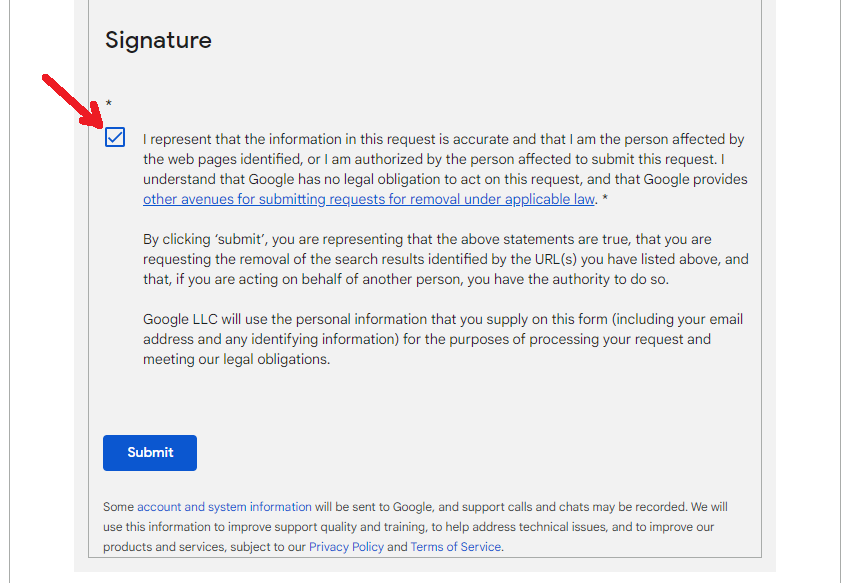
Step #8 – You’ll see email confirmation like the one below. Expect to hear from Google via email within 60 minutes.
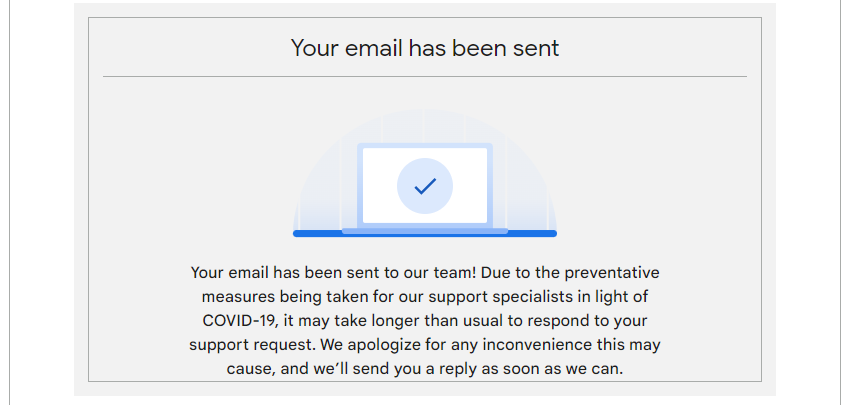
How To Remove Images of Minors From Google Search Results?
Google policy states that they will remove from their search results any images of individuals under 18 years of age, upon request of the minor depicted in the imagery, or their parent or legal guardian. The only exception is in cases of compelling public interest or newsworthiness.
It should be noted that Google can only remove the images from their search results, not from the website hosting the content. If possible, it is advisable to contact the site’s webmaster directly and ask them to remove the content. You can learn how to contact a webmaster here (https://support.google.com/websearch/answer/9109)
Your request to remove images of minors must meet the following conditions:
- The submitted URLs must be image URLs.
- Web URLs which link to both text and images will not be removed with such a request, as it only pertains to the presence of images in Google search results.
- The imagery under consideration must include an individual who is currently under the age of 18, and the individual must be identifiable in the imagery.
- The requestor must either be the individual in question, a legal guardian for the individual, or an authorized representative of either.
Google will also remove images in the case of a child who has died before reaching the age of 18.
You can make a request to remove images of a minor from Google search here (https://support.google.com/websearch/answer/10949130).
When making your request, you must demonstrate either that you are the minor in question, or an authorized representative of the minor.
When submitting your request, you should include all of the relevant URLs, as Google will only review the URLs you include in your submission.
Once you have submitted your request, you will received an automated email confirmation. Google will review your request to ensure it fulfills the above requirements. If necessary, Google will request more information to properly evaluate your case.
Upon completion of their review, you will receive a notification on whether any action was taken. If Google decides your request does not meet the requirements for removal, they will include a brief explanation why.
Even if your request is denied, it’s still possible to resubmit if you find more evidence in support of your case.
How To Remove Irrelevant Pornography From Google Search Results For Your Name?
When you google your name, what are the first results that come up? If you’re like most people, you probably want your name to be associated with positive things like your personal website, your blog, or your social media profiles. But for some people, the first results that come up are links to irrelevant pornography.
What is irrelevant pornography?
Irrelevant pornography is pornographic websites or content that gets returned when a person performs a search for your name or the name of your business. In such a case, the pornography is completely unrelated to the topic being searched for, and so it can be extremely annoying, embarrassing, or damaging to your online reputation if it’s showing up when someone searches for your name.
There are a number of reasons why this may happen, including what is known as the “stuffing” of irrelevant keywords. This is when a webpage repeats certain keywords or numbers in an attempt to manipulate the site’s ranking in Google search results. The keywords will often appear in a list or group, and are often out of context rather than natural sounding prose. It might happen that your personal name or business name, or perhaps even text directly copied from your website, has been used on a website that features pornographic content. While Google has gotten very good at filtering out such unrelated results, it can still happen on occasion.
This can be a major problem, especially if you’re trying to establish a professional online presence. Irrelevant pornography can damage your reputation and make it difficult for people to take you seriously. So how can you remove it?
Removing irrelevant pornography from Google
There are a few steps you can take to try to remove irrelevant pornography from Google search results. First, you can try to contact the website owner and ask them to remove your name or identifying information. If that doesn’t work, you can try to file a complaint with Google here (https://support.google.com/websearch/answer/11320483).
Google will only remove the content if you meet the following two requirements:
- Your name, or some specific form of identification associated with you, such as nicknames or usernames, must be present on the webpage without any relevant reason for it being there.
- The URLs in question should be of content that mainly contains explicit material.
When making the request, you will need to demonstrate you are the person in question, or an authorized representative acting on their behalf.
Please note that Google will only review URLs that you include in your submission.
Once you have submitted your request, you will receive an automated email confirmation. Google will review your request to ensure it fulfills the above requirements. If necessary, Google will request additional information to properly evaluate your claim.
Once the review has been completed, you’ll receive an email outlining what action has been taken. If Google decides your request has not meet the requirements for removal, they will include a brief explanation.
If your initial request is denied, you have the option to resubmit if you discover more evidence in support of your claim.
What Are The Risks of Having Personal Information Online?
As more and more of our lives move online, it’s important to be aware of the risks that come with having personal information on the internet. While there are many benefits to living in a digital world, there are also some risks that come with it. Here are a few of the hazards you should be aware of:
Identity theft: This is when someone steals your personal information in order to commit fraud.
Fraud: This is when someone uses your personal information to commit a crime, such as opening a new credit card in your name.
Phishing: This is when someone tries to trick you into giving them your personal information, such as your login credentials or credit card number.
Spam: This is when you receive unwanted messages, such as advertising or junk mail.
Reputation harm: It’s not just hackers and scammers that people need to worry about when it comes to online privacy. The way we use the internet can also have a negative impact on our reputation. For example, if you post something derogatory about someone on social media, it could come back to haunt you later on. Even if you delete the post, there’s no guarantee that it won’t be screen-capped or otherwise saved by someone else. Once something is out there on the internet, it’s very hard to take back.
These are just a few of the risks everyday people need to be aware of when navigating the digital world.
What To Do If None Of These Steps Work?
Your personal information can end up on Google Search for a variety of reasons. If you find that your personal information is appearing in search results, you can take steps to remove it. The process can be complex, but there are resources available to help you navigate it.
If you need help or want to explore other removal and/or suppression options for unwanted Google content about you or your business, contact us for a free consultation.
